In this tutorial, we will see how to connect Senstroke sensors to the EZdrummer software.
EZdrummer is a software that allows you to emulate drum sounds in a very simple and realistic way.
The Senstroke technology
As a reminder, Senstroke sensors use MIDI technology, which allows use with all DAW (digital audio workstation) software that accepts MIDI via Bluetooth.
Being MIDI compatible via Bluetooth, it is very easy to use the sensors with EZdrummer.
Connect Senstroke sensors to Windows
In order to connect the sensors to Windows, it is recommended to download our SensorConnect software.
Feel free to follow our tutorial on how to connect Senstroke sensors to Windows to do so.
Connect Senstroke sensors to EZdrummer
Requirements
- Have Senstroke sensors connected to Windows 10 with SensorConnect
- Have EZdrummer installed. You can find it for download on www.toontrack.com/product/ezdrummer-2/. A temporary free version is available on the website.
In the software
Launch EZdrummer.

This screen is the main screen of the software in its free version.
To connect the sensors, go to the software settings and click on “Audio/MIDI Setup”.

A new tab will open. Go to “MIDI Device”.
The “SensorConnect” software then appears in the list of available MIDI devices.
If it does not appear, check that you have opened and configured the SensorConnect software by following our dedicated tutorial.
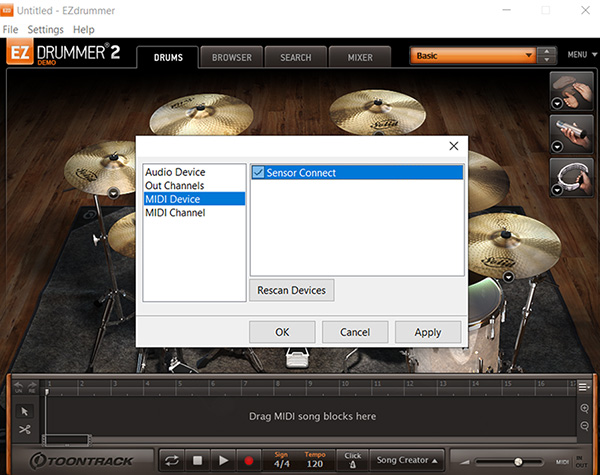
Click on “Apply”, then on “OK” to return to the main screen.
Briefly press the sensors towards where you want to have your snare drum to recall your drum kit, and play !
You can enjoy all the features of EZdrummer: recording, drum sound change, and many more.
Tip: Improve latency on Windows
If you encounter too high latency on Windows, we invite you to download the available ASIO4ALL drivers on http://www.asio4all.org/.
Once the drivers have been downloaded and installed, go back to “Settings” and click on “Audio/MIDI Device”.
In the “Audio Device” tab, change the “Device type” to “ASIO”.

Click on “Apply”, then on “OK”.
You can now enjoy EZdrummer with Senstroke sensors and optimized latency !
If you have any questions, do not hesitate to join us on our Redison forum.