The Senstroke technology
As you probably know, Senstroke sensors use MIDI technology in order to be compatible with most music creation software.
Indeed, as drummers, we are aware that musicians prefer to use the tools they are already used to.
Currently, we recommend the use of Garageband so that you can benefit of an optimized latency and different sound banks.
However, you are free to use the Senstroke application to emulate drum sounds while playing.
Sensors configuration
We refer you to this page, which details all the steps to follow to configure Senstroke sensors.
Launch Garageband
Garageband is a free application available on the App Store at this URL. It is a very complete music creation application that offers numerous features, including the ability to receive MIDI via Bluetooth.
Once your play area is configured with Senstroke sensors, launch Garageband.
From the Home screen, go to the “Drums” tab and select “Acoustic Drums”.
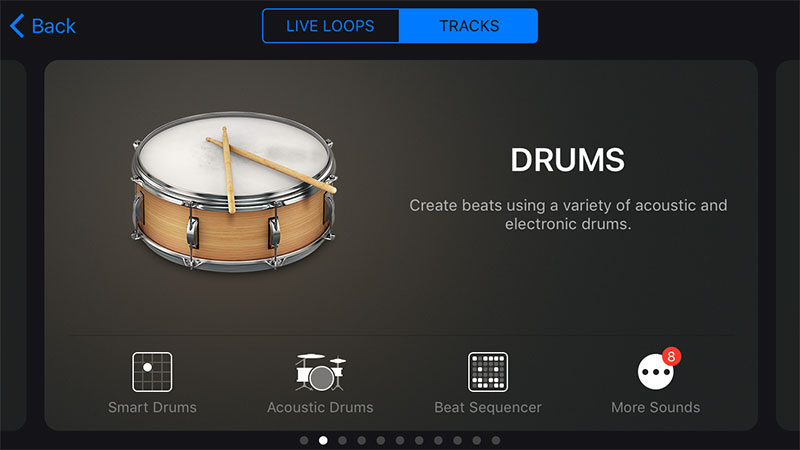
Tip: Once you have selected the acoustic drum kit, you can change the sound of your drum kit by pressing the arrow at the top left. We recommend that you use the “Bluebird” drum kit because pairing with the sensors is perfectly optimized.
Pair the sensors
Pairing Senstroke sensors in Garageband is very simple.
Go to the “Settings” menu by pressing the corresponding icon, then “Song Settings”.

Then go to “advanced”, then to “Bluetooth MIDI devices”.
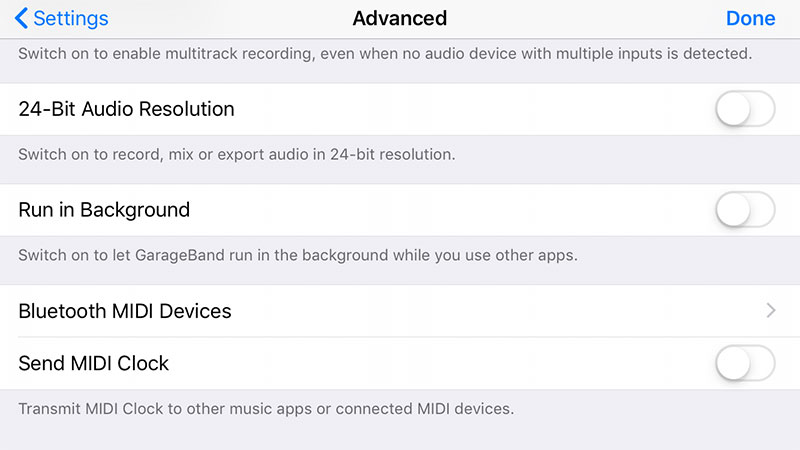
All you have to do is select the Senstroke sensors from the list of available devices.

Go back to the drumkit screen, and you are done : you can now use the sensors with Garageband.
Feel free to react on our Redison Forum and follow us on Facebook, Twitter and Instagram.
You can also find all our tutorials to connect Senstroke sensors to a DAW software !
And don’t forget, keep on drumming !
The Redison team.