When you turn on the Senstroke sensors, it is possible to recall the last drum kit used in your previous game session.
This feature is mainly useful if you have configured a drum kit with the advanced mode of the application.
Indeed, the sensors keep the last used drum kit in memory.
Pairing Senstroke sensors
When you turn the sensors back on, the first step is to pair them with the Senstroke app.

To do this, go to the sensor pairing screen.

Pair the sensors. Go to our page dedicated to the pairing of sensors if you want to see the detailed manipulation.
It is mandatory to pair the sensors in the same order as when you used them before.
If the order changes, you will have to reconfigure your drum kit completely.
Once the sensors are connected, return to the main view of the application. Your kit is now loaded.

Reposition the kit
Your kit is now loaded into the sensors, now you need to reposition it to face you.
To do this, simply point the drum sticks in the direction you want to set the location of your snare drum.
Simply press the buttons on the sensors. You can play!
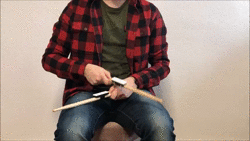
Attention: if you press the sensors for too long, they will disconnect. A simple and brief press is enough.
As we explained in our beginner and advanced mode configuration guides, this manipulation also allows you to instantly re-orient the drum kit.
This is very handy if you want to move around and redefine your kit without having to reconfigure it.
