Changing drum kits with Senstroke
The Senstroke App allows you to change your drum kit at any time.
To do so, press the button located at the top of your screen, named by default “beginner configuration”.
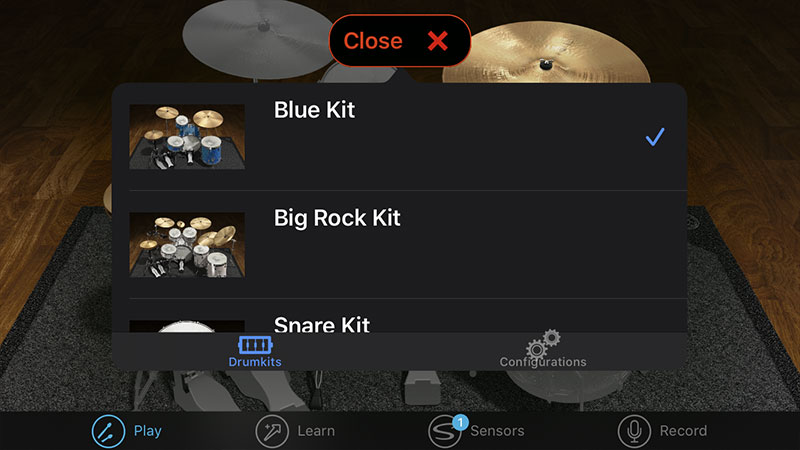
You can choose between three drum kits in the “drum kits” tab:
- The “Snare kit”
- The “Blue Kit”
- The “Big Rock Drum Kit”
These drum kits have different characteristics and number of elements.
The colored elements are the elements available with your current configuration, while the grayed elements are not configured (you can’t play with them).
As a reminder, it is necessary to respect the areas and angles, i.e. the hi-hat on the left, the snare in the center, and the ride cymbal on the right.
