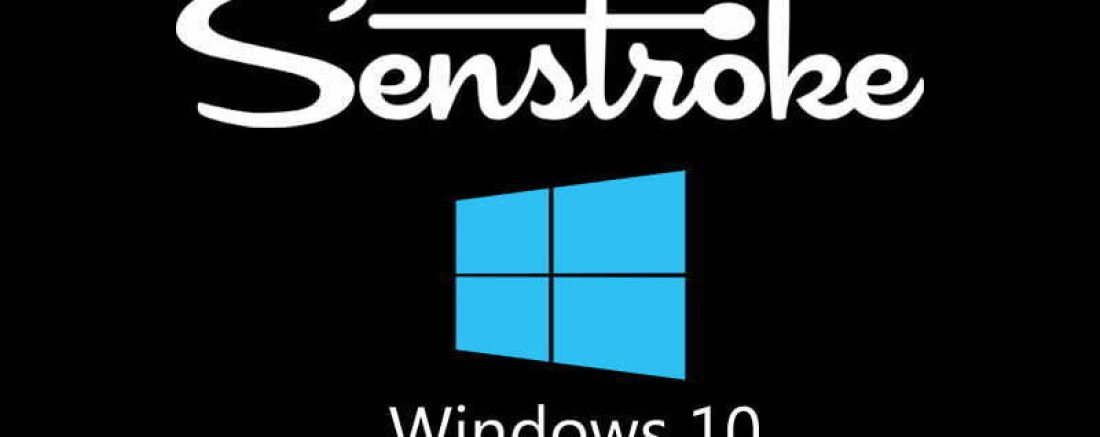We are proud to present the awaited Beta of the complete portability of the Senstroke application for Windows.
The Senstroke Windows application
In a previous blog article, we introduced you to SensorConnect.
This first Senstroke application was used to simplify the connection of Senstroke sensors to Windows.
We have decided to go further, and offer you a complete Senstroke experience similar to the smartphone application.
Indeed, with SensorConnect, it is not possible to configure the sensors directly on Windows: prior configuration on smartphone is still necessary.
The Senstroke Windows application now offers the same features as on a smartphone.
Installing Senstroke Windows in Beta version
If you would like to test the Beta version of the Senstroke application, feel free to download it on the Windows Store.
We will be happy to send you the Windows Beta and hear your feedback !
The functionalities of the Senstroke application
The Senstroke Windows application screen has an interface similar to its smartphone version. If you are already a Senstroke user, you will not be disoriented.

Once the application is launched, you can find the sensor connection interface at the top left of your screen, a menu at the top right, and the play mode (beginner or advanced) at the bottom left.
Now let’s connect sensors. Click on “0 sensors” in the upper left corner.
To connect the sensors, turn them on, then click on scanner to display them. Click on the sensor that appears, and then click on connect.
Don’t forget to activate your computer’s Bluetooth first !
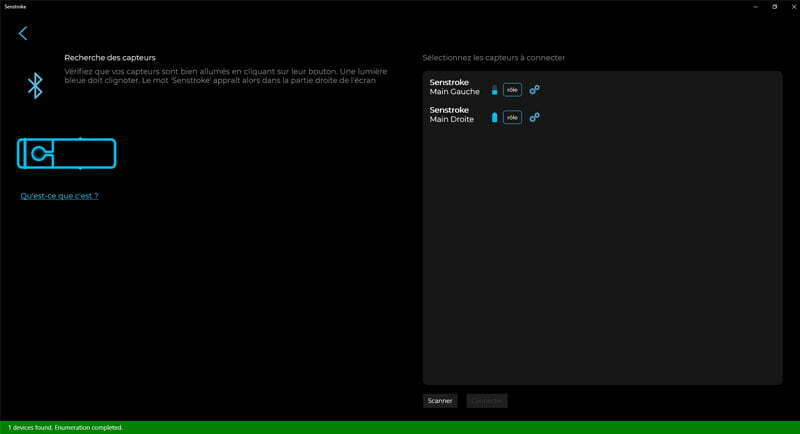
You can of course change the role of the sensors.
It is essential to calibrate them regularly to ensure their correct functioning.
This process is done in the same way as on a smartphone. Feel free to visit our setup page if you want to know how to calibrate the sensors.
Now return to the main screen.

If you are in beginner mode, the preconfigured kit composed of the ride cymbal, snare drum, Charleston, Charleston pedal and bass drum pedal appears.
Remember to correctly re-center the drum kit by briefly pressing the sensors with the drumsticks pointing towards the snare drum.
To switch to advanced mode, simply click on the icon at the bottom left.
A “configure my kit” button then appears at the bottom right.

We refer you to our advanced sensor configuration page to create your custom kit.
Features to come on release
Of course, new features, already present on the Senstroke mobile application, will be available when the application is released on Windows.
These features include custom kit backup, MIDI recording and export of your play sessions, and sensor sensitivity adjustment.
Now it’ s your turn !
Contact us if you want to be a privileged tester of our Senstroke application for Windows !
And don’t forget, keep on drumming !