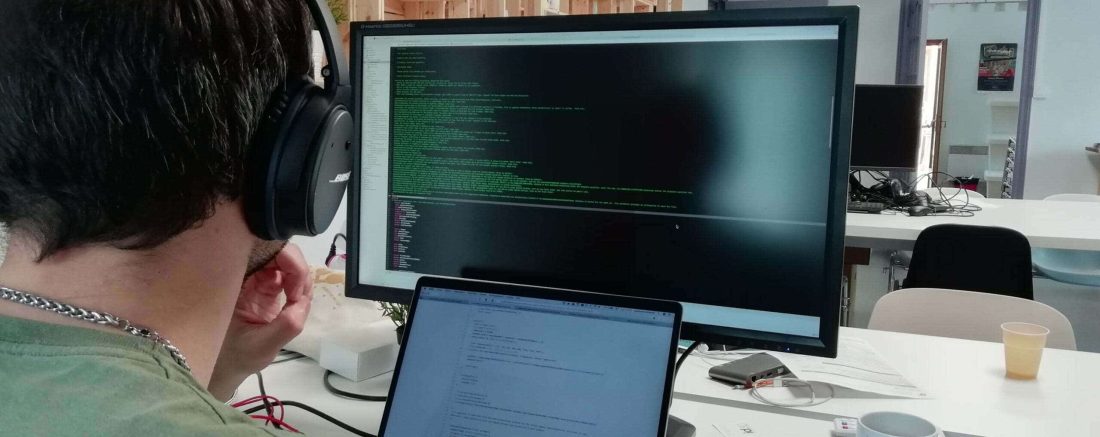Hello there, and welcome to our Redison blog !
In today’s program, we will take you behind the scenes of the development of our Senstroke app, as well as the test phases.
We had the opportunity to show the application at conventions in which we participated, and now it’s your turn to discover the Beta version of the Senstroke app !
The Senstroke app : what is it ?
As you probably know, we are preparing the release of our first project, Senstroke.
At the time of writing these lines, the production of the sensors has been launched and the development of the first version of the Senstroke app is coming to an end.
This application is central to the project.
Indeed, the sensors send a MIDI file to each shock on a surface, and then it is the Senstroke app wich process these files.
I invite you to read this article if you want to know more about the use of the sensors.
Although it is possible to use other music software with our sensors (like Garage Band, Ezdrummer for example), our Senstroke app is free and allows the sensors to be used simply and efficiently.
How the Senstroke app works ?
Once the application is launched, we arrive on a virtual drum kit. This kit includes all currently user-configurable items for a session.

Of course, the design is not definitive, and elements will be added with the evolution of the Senstroke app. Once again, I want to remind you that this is only the test phase, which we show exclusively to you today.
The first thing to do is to conncect the sensors to the application. Once the sensors are on, go to the sensor configuration screen.

This screen also allows to calibrate the sensors and assign them a role (left hand, right foot, etc.)
This step only takes a few seconds. Once the lights are green, everything is ready !
Back to the drumkit screen, we can configure our elements. One by one, we first set the snare position, then the hi-hat, etc. A few taps on the desired surface will save the location of the selected item.
We only have to configure the hi-hat opening. For this, we keep our foot in the desired position for a few seconds, and here it is !
First of all, the Senstroek app configures the hihat pedal in closed position.

Then, once the closed position is good, we can configure the opened position.

Here is a little demonstration with the drum kit that we have just configured.
Senstroke : practicing with new hi hat pedal !
Hello there !
Check out this new video featuring hi hat improvment with my poor-skill drumming :p
It is now possible to open, semi-open and close the hi hat with one foot, and play the bass drum with the other.
We are still working on it, but you have the idea !
Don’t forget to switch to HD.
What do you think of it ?Publiée par Drumistic sur Vendredi 27 juillet 2018
Don’t forget to turn the volume on !
It is obviously possible to play with a bigger drumkit, by adding various cymbals and toms during the configuration.
What happens next ?
Our lead developer, Guillaume, is working full time to finalize the application.

Did you sport all the products placement ?
He is currently refining each screen, so that they are as ergonomic as possible.
It is now possible to open and close the hi-hat pedal. This progress has required a lot of developments, and there are still some points to complete.
We can’t wait for you to test the Senstroke app to send us your feedback and improvments ideas.
In conclusion
We are now one month from the release of Senstroke. The app is still under development, and we look forward to improve it with your feedback.
Feel free to follow us on social networks, we continue to keep you informed of the progress of the project !
The Redison team.